3D Pixelated Apple. (2015). Retrieved from http://kaitlin73.deviantart.com/art/3D-Pixelated-Apple-535060878
Bruce, S. (2015). Digital Curation. Retrieved from https://www.pinterest.com/pin/304274518553785895/
Bruce, S. (2015). Digital Fluency. Retrieved from https://magic.piktochart.com/output/8974568-digital-fluency
Digital Curation. (2015). Retrieved from https://digitalatheart.wordpress.com/2014/05/19/introduction-to-digital-curation-mooc-at-ucl-week-2/
Flintoff, K., Mellow, P., & Clark, K. (2014). Digital curation: Opportunities for learning, teaching, research and professional development. Ctl.curtin.edu.au. Retrieved 4 November 2015, from https://ctl.curtin.edu.au/events/conferences/tlf/tlf2014/refereed/flintoff.html
Hawker Brownlow Education,. (2013). Literacy is NOT Enough: 21st Century Fluencies for the Digital Age. Retrieved from https://www.youtube.com/watch?v=N8DEeR1sraA
Howell, J. (2012). Teaching with ICT. South Melbourne, VIC: Oxford University Press
Johnson, L. (2013) Why Scoopit Is Becoming An Indispensable Learning Tool. retrieved from http://www.teachthought.com/technology/why-scoopit-is-becoming-an-indispensable-learning-tool
Prensky, M. (2001). Digital Natives, Digital Immigrants Part 1. On The Horizon, 9(5), 1-6. http://dx.doi.org/10.1108/10748120110424816
Sheerman, A. (2012). Digital Information Fluency Model. Retrieved from https://bacirc.edublogs.org/2012/11/22/interactive-model-digital-information-fluency/comment-page-1/


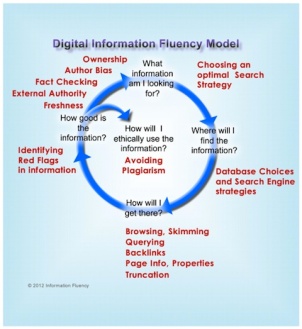 weeded out, how will educators allow students to learn for themselves how to differentiate reliable sources and information from untrustworthy websites and authors?
weeded out, how will educators allow students to learn for themselves how to differentiate reliable sources and information from untrustworthy websites and authors?